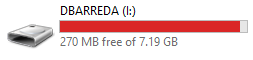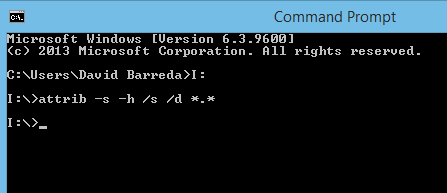Today I plugged my USB at school and noticed that I had a little but annoying virus that converted all my files into .lnk files. So when I came back home I plugged it to recover my files and format it but then I realised that Windows Defender put the virus in quarantine and made my files “invisible” (couldn’t see it even with show hidden files at Windows Explorer).
The good thing is that this can be easily fixed, but I don’t know if any common user actually knows how. So this is the main reason of this easy pie tutorial.
Open your My PC and see where your USB drive is located (or sdcard, whatever).
Then, just open the Command Prompt and write this (change the drive letter to your own).
You should be able to see your files now, enjoy.